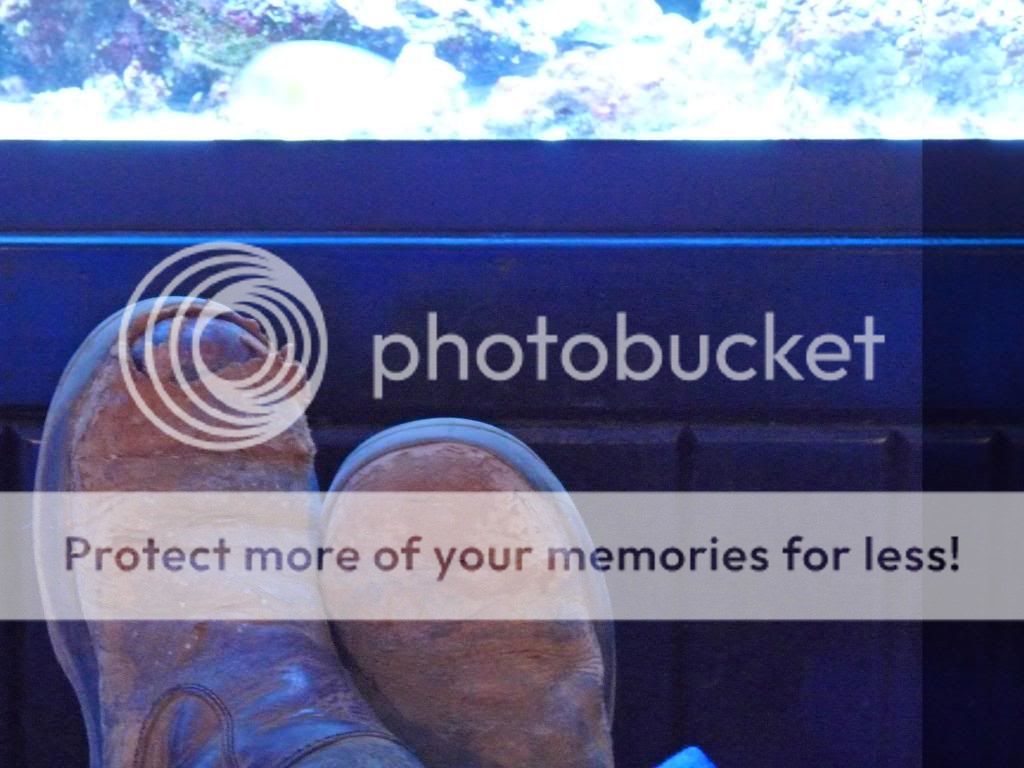andysgirl8800
Blenny Badlands
Tanked....looks like you did an awesome job bringing out the blues in your clam!





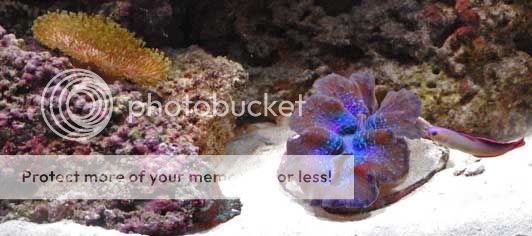
In your "preference for 3's" shot you did technically stick to the idea of putting 3 things in the shot but it doesn't read correctly. The trees are pretty close together which kind of makes them read as one shape to me. Also, your horizon line cuts your shot in half vertically. I think this makes the shot look cluttered. In the preference for three, you want to keep the division into thirds. Raise your horizon line so that it falls in the top third of the shot. This is also the case with your "right third" you've got your fish in the right third of the shot but he's in the middle and your horizon line cuts your shot in half. Either crop out your "sky" (the water) in the top or, the better choice in my opinion, would be to put the fish in the bottom right quadrant. When you're doing the "right third" and the "preference for 3" remember, your main subject should still be in a quadrant! Try cropping those two shots again and re-post them.
Your golden hour shots are beautiful. Isn't it amazing how much color you can get during that time of day?
In your edited shot, you're showing me you've really started to get the hang of basic composition rules, why aren't you putting those rules to work when you look through your camera? Unless you're shooting a moving subject or something that will go away you need to stop and THINK before you shoot. Where is your horizon line? Where is your main subject? Is your composition weighted with the rule of thirds? Sometimes when life is happening you just need to grab the shot and work out your composition later when editing. Many of your shots, however; allow you the time to work out your composition.
C

ok, so I actually really struggled with that assignment-- I didn't really know what you wanted because that's the part of the lecture that I couldn't get into the right chat room for. I thought we were just supposed to find something in a grouping of 3. I'll try to redo that one this weekend.... honestly, I'm inspired by nature, but the stuff immediately close to my house-- ie, that i have time to go to-- is still ugly from winter, so I don't find it all that inspiring in the first place. I think my mom and I will be going to the coast this weekend, though so I hope to find some better examples there.
.
so I have some questions... 1. most of my pics, I don't have to scroll to see... how tall in pixels, are most computer monitors? 2. At work, I have giant sunny windows, so when I look at photos on my laptop there, they don't look anywhere near as saturated. Now, looking at them at home, they look completely different-- on the same laptop! What to do about that?